PS打造缤纷肖像艺术效果
- 2013-04-15 11:26:58
- 来源/作者:互联网/佚名
- 己被围观次
Photoshop Tutorial: Create a Chaotic Disintegration Effect on a Face Photoshop教程:在脸上塑造一个混乱分解的效果 This tutorial will show you a quick and easy way in creating a stunning disintegration effect in photoshop.I c
Step 13
To give more dramatic effect, I added the branch image. I duplicated it into some layers and arranged the duplicated layers in the positions where needed. Remember to re-size them and set the blending to multiply at around 50-100% opacity.
为了达到更好更吸引人的效果,我加上了树枝的图像。多复制几层树枝图层,并将其移到各自恰当的位置。还要记住调整他们各自的大小,调整它们的不透明度在50-100%左右

Step 14
In this last step, I added photo filter (Layer > new adjustment layer > Photo filter). Set the photo filter layer to normal at 30% opacity.
这最后一步,我加上了照片滤镜(图层>新建调整图层>照片滤镜)。将照片滤镜调整到30%的不透明度。
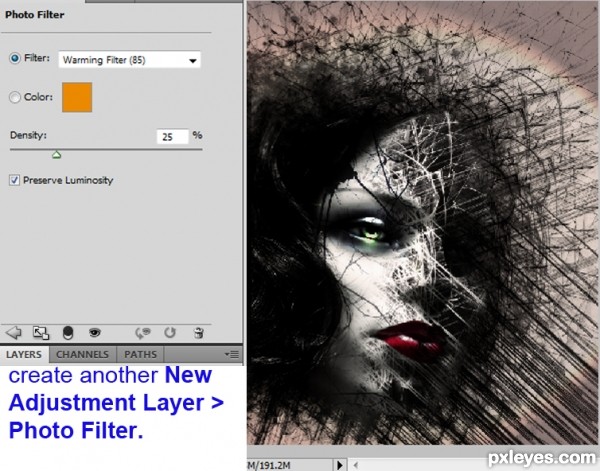
Step 15
here is the result. Thank you for visiting this tutorial. Happy photoshoping...
最后就是效果啦。谢谢观看这一教程。PS旅途愉快~~~

(责任编辑:PS家园网)
*PSjia.COM 倾力出品,转载请注明来自PS家园网(www.psjia.com)
标签(TAG)
上一篇:图标设计思路分析
下一篇:PS制作暗黑3风格血球








