PS打造缤纷肖像艺术效果
- 2013-04-15 11:26:58
- 来源/作者:互联网/佚名
- 己被围观次
Photoshop Tutorial: Create a Chaotic Disintegration Effect on a Face Photoshop教程:在脸上塑造一个混乱分解的效果 This tutorial will show you a quick and easy way in creating a stunning disintegration effect in photoshop.I c
Step 11
Now set the blending of the gradient map layer to overlay at 90 % opacity.
现在调整渐变映射图层的混合选项为叠加,不透明度为90%
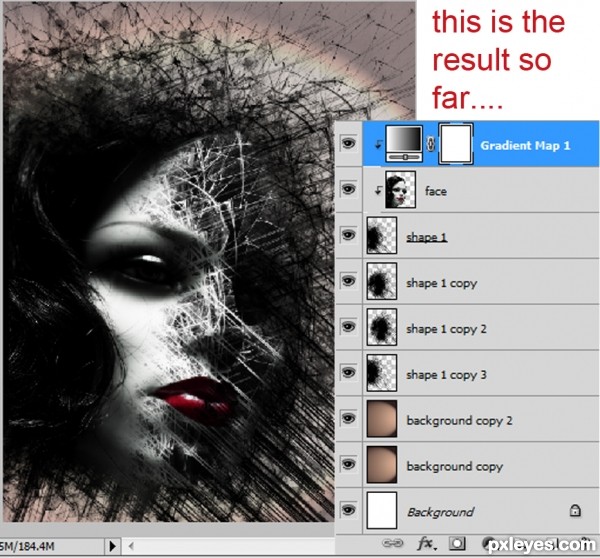
Step 12
I wanted to give some light to the eye of the face. To create the light, create a new layer (Shift+Ctrl+N) and name the new layer Light. Now select rectangular marquee tool to make a selection around the eye. Fill the selection (Shift+F5) with black color. Then, go to Filter > render > lens flare. Finally set the blending of the light layer to color dodge at 100% opacity. Remember to mask some area round the face to hide unnecessary light. Try to make the light just focus on the eye.
我想给这双美眸一点光。新建图层(Shift+Ctrl+N)并命名为Light。之后选择矩形选框工具,在眼睛周围拉出选框,并填充黑色(Shift+F5)。之后进入滤镜>渲染>镜头光晕。最后调整light图层的混合模式为颜色减淡,不透明度100%。记住要遮住眼睛周围不需要的光效,让光效仅仅局限于眼睛部分
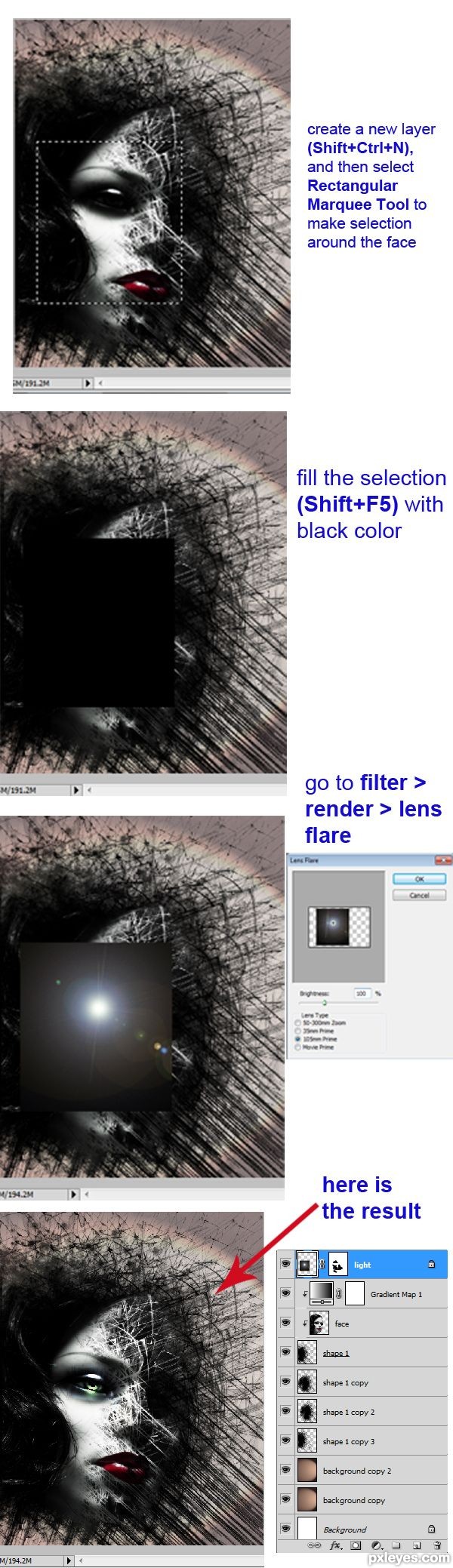
(责任编辑:PS家园网)
*PSjia.COM 倾力出品,转载请注明来自PS家园网(www.psjia.com)
标签(TAG)
上一篇:图标设计思路分析
下一篇:PS制作暗黑3风格血球








